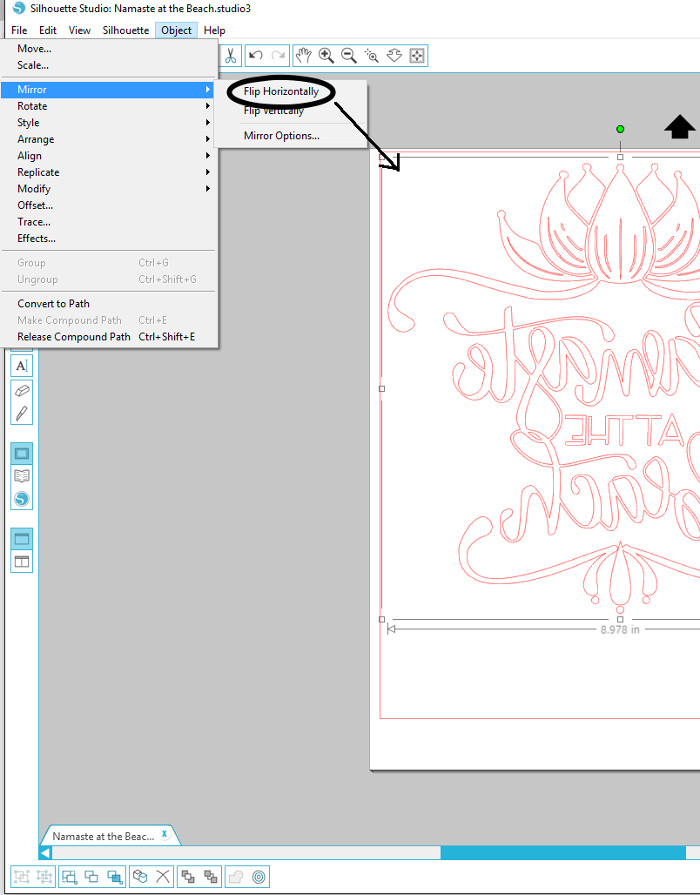Boho Summer Printables with BONUS Silhouette Cut Files
 Hi guys! It’s Amy from My 3 Monsters with another fun summer printable. Living in the desert in the summer is kinda’ brutal, amiright Arizona peeps? I find myself craving vacations and ocean breezes. We were lucky enough to sneak off as a family for an impromptu Cali trip a few weeks ago and it was spectacular! I created these Boho Summer Printables in honor of our trip, because that’s exactly how I feel when it’s time to come home — I’m all like, “Nah, I’ma stay at the beach. Y’all go on without me.” My daughter loved them so much that I also created Silhouette cut files so we could make rockin’ tees for our little vacay!
Hi guys! It’s Amy from My 3 Monsters with another fun summer printable. Living in the desert in the summer is kinda’ brutal, amiright Arizona peeps? I find myself craving vacations and ocean breezes. We were lucky enough to sneak off as a family for an impromptu Cali trip a few weeks ago and it was spectacular! I created these Boho Summer Printables in honor of our trip, because that’s exactly how I feel when it’s time to come home — I’m all like, “Nah, I’ma stay at the beach. Y’all go on without me.” My daughter loved them so much that I also created Silhouette cut files so we could make rockin’ tees for our little vacay!I am loving the pinkish coral tones for this printable. It kind of reminds me of sea shells — or flamingos! It would be so cute hung in a girl’s bedroom. This “Namaste at the Beach” printable is available to download and print for your personal use here.
The “Namaste on Vacay” printable can be downloaded here. Both printables are sized to be printed as 8 x 10’s.
I’m liking the printables, but I am in love with the way the tee shirts turned out. They are super easy to make, too! Just open the cut files {download below} in your Silhouette Studio software and scale the design to the desired size. Before you cut your iron-on vinyl, be sure to mirror the image {so it looks backward} and cut the image in reverse.
To flip the image in Silhouette Studio: Click on Object in the upper left corner, select Mirror from the drop-down menu, then click on Flip Horizontally. Voila!
Follow the directions that come with your vinyl to cut and apply the design to a tee shirt. It took me all of 30 minutes and $6 to make two super cute shirts for my daughter! {I already had the iron-on vinyl — it would cost a little more if you have to purchase that, too.}
My daughter wore her “Vacay” tee to Disneyland where Dale was pretty smitten with her. Of course, she saved her “Beach” tee for the day we went to Newport Beach. It was adorable and she got tons of compliments on it.
Happy Vacationing this summer, friends!
Amy
You might also like these ideas from My 3 Monsters: